Fix the Elementor Submissions Move to Trash Error with Proven Strategies
This article tackles the Elementor submissions move to trash error, a significant and annoying issue faced by many website owners. Recognizing the urgency for timely solutions, our team embarked on a mission to uncover effective remedies. Initially, we explored Google for simple solutions, only to discover a shocking lack of resources addressing this common Elementor issue. This absence of immediate support from a leading search engine for a frequently encountered problem is concerning. However, after thorough research and extensive testing, we are excited to present a reliable solution that has proven effective for at least 99% of Elementor users, ensuring smoother form management on your site.
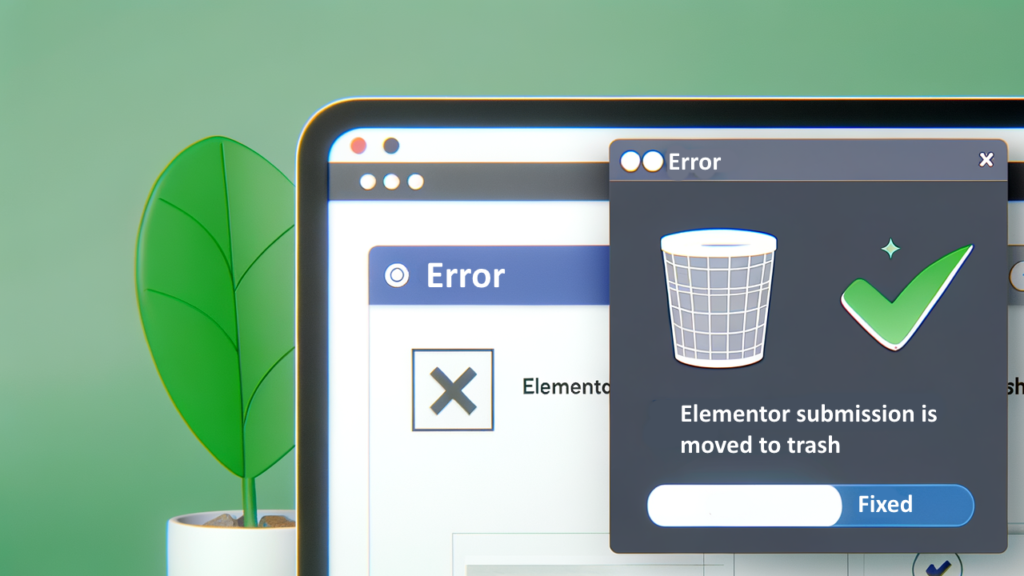
Analyzing Elementor’s Extensive User Community and Its Challenges
To better understand the scope of Elementor’s user community, we gathered insights from Gemini regarding the prevalence of the “Something went wrong, please try again later” error. This issue particularly arises when users attempt to move spam submissions to the trash within Elementor’s submissions dashboard. Here’s a brief overview based on the latest usage statistics from Gemini:
As of February 25, 2024, estimating the total number of Elementor users worldwide proves challenging due to varying tracking methods and definitions of “user.” Nevertheless, we can glean insights from a variety of data sources to highlight its vast reach:
Website Usage Statistics:
- Active Websites: Recent estimates from Colorlib indicate that around 8.8 million websites globally utilize Elementor, a number that continues to rise with millions of new downloads daily, showcasing its popularity and growing community.
- Total Websites Built: Over 13 million websites have been constructed using Elementor at some stage, highlighting its widespread adoption in the web development field.
Plugin Installation Figures:
- Active Installs: The free version of Elementor boasts more than 5 million active installations in the WordPress repository, indicating a robust and vibrant user community.
- Total Downloads: Since its launch, the Elementor plugin has surpassed 260 million downloads, underscoring its significant popularity among users worldwide.
Additional Insights:
- Elementor Pro: While the free user base is substantial, many users decide to upgrade to Elementor Pro for enhanced functionality. Estimating the number of Pro users is complicated due to privacy regulations that affect data visibility.
- Inactive Websites: Some websites built with Elementor may no longer be active, complicating efforts to accurately assess the number of engaged users.
Concluding Thoughts:
While determining an exact user count remains complex, the data presented strongly suggests that millions of users around the globe are actively engaged with Elementor. Its impressive adoption across a multitude of websites and significant installations within the WordPress ecosystem enhance its reputation as a leading tool for website development.
Identifying the Underlying Causes of the “Elementor Submissions Move to Trash Error”
After investigating the Elementor submissions move to trash error, we gained valuable insights from Gemini:
The error known as the “elementor submissions move to trash error” arises when users attempt to relocate Elementor form submissions to the trash but encounter an obstacle that hinders this action. This situation can be incredibly frustrating, as it disrupts efficient data management within your forms. Below is an in-depth exploration of potential causes for this error:
Potential Causes of the Error:
- Plugin Conflicts: Occasionally, conflicts with other plugins may interfere with Elementor’s functionality, causing issues when attempting to move submissions to the trash.
- Outdated Software: Using outdated versions of Elementor, WordPress, or your theme can lead to compatibility issues and bugs that compromise overall performance.
- Permissions Issues: Insufficient user permissions may prevent you from editing or deleting submissions, leading to operational limitations and frustration.
- Server-Side Errors: Problems or limitations on the server side can obstruct database operations, which can directly affect the functionality of the trash feature.
Actionable Troubleshooting Steps:
To help you troubleshoot and potentially resolve this error, here are several strategies you can implement:
- Deactivate Plugins: Temporarily disable all plugins except for Elementor to determine if the issue persists. If the problem continues, it may be related to Elementor itself. If resolved, reactivate other plugins one at a time to identify the source of the conflict.
- Update Software: Ensure that you are using the latest versions of Elementor, WordPress, and your theme. Updates often include essential bug fixes and compatibility improvements.
- Verify User Permissions: Confirm that your account has the necessary permissions to manage submissions, as admin users typically have full access to these features.
- Clear Cache: Clear both your browser cache and website cache to eliminate potential conflicts stemming from outdated data.
- Inspect Browser Console: Utilize your browser’s developer console (usually accessed by pressing F12) to look for error messages related to Elementor or submissions that may provide valuable insights into the underlying issue.
- Seek Professional Support: If the above steps do not resolve the issue, consider consulting Elementor support or your hosting provider for personalized assistance. They can offer tailored guidance based on your website’s unique configuration and error logs.
Additional Resources for Expert Assistance:
- Elementor Documentation: https://elementor.com/academy/how-to-use-form-submissions-in-elementor-pro/
- Elementor Troubleshooting Guide: https://elementor.com/help/server-errors/
- Elementor GitHub Issue Tracker: https://github.com/elementor/elementor/issues/20731
These troubleshooting steps are general guidelines. Specific solutions may vary based on your unique circumstances. If you feel uncomfortable with technical aspects, it may be wise to consult a WordPress developer or seek assistance from Elementor support for a more tailored approach.
Although Gemini provided some valuable insights, it’s crucial to recognize that many aspects of its advice weren’t entirely accurate. While the references it offered are useful, they do not effectively address the specific elementor submissions move to trash error.
Our conversation with ChatGPT regarding this issue was similarly unproductive, as its suggestions did not adequately tackle the problem.
Before we explore solutions, it’s essential to understand the nature of the problem. The Elementor submissions move to trash error happens when form submissions processed through Elementor are mistakenly sent to the trash folder instead of being accurately stored in your database. This malfunction not only disrupts effective data collection but also undermines the integrity and reliability of your website’s forms.
This highlights that ChatGPT lacked a thorough understanding of the specifics of our inquiry.
We provided it with further clarification.
To clarify, the actual error occurs when a form submission is successful; however, within the Elementor submissions dashboard, users cannot move any spam submissions to the trash folder. The error message displayed is vague, stating “Something went wrong, please try again later.”
Upon receiving this additional context, ChatGPT was able to provide a more relevant response.
Your Comprehensive Action Plan to Fix Elementor’s “Something Went Wrong” Error for Efficient Spam Management
Have you encountered the annoying “Something went wrong, please try again later” error while attempting to move spam submissions to the trash in Elementor’s submissions dashboard? You are not alone; this is a widespread issue faced by many users, significantly hindering spam management and disrupting overall workflow efficiency. Luckily, at EZi Gold, we have identified the core cause and developed an effective solution to help you navigate this challenge.
Understanding the Core Issue: The error message “Something went wrong, please try again later” typically appears when users try to move spam submissions to the trash folder within the Elementor submissions dashboard. This malfunction obstructs users’ ability to effectively manage unwanted submissions, leading to confusion and inefficiency in data handling.
Common Frustrations Users Encounter:
- Ineffective Spam Management: The buildup of spam submissions clutters the submissions dashboard, making it increasingly difficult to identify genuine inquiries from irrelevant entries. Without the ability to transfer these unwanted submissions to the trash, users are left with a disorganized interface that hampers productivity.
- Vague Error Messaging: The ambiguous error message heightens user frustration, providing minimal guidance on how to resolve the issue. Users often find themselves confused and uncertain about the necessary steps to address the problem.
- Workflow Disruption: Efficiently managing spam submissions is crucial for maintaining a tidy and organized submissions dashboard. When this functionality is compromised, it disrupts workflow and diverts attention from more valuable tasks.
Our Comprehensive Solution: At EZi Gold, we recognize the urgency of swiftly addressing this issue. Our dedicated team has developed a thorough solution that directly tackles the “Something went wrong” error. Here’s how we can assist you:
- Diagnostic Assessment: We will conduct a comprehensive analysis to identify the root causes of the error within your Elementor submissions dashboard.
- Customized Fix: Based on insights from our assessment, we will implement a tailored solution designed to restore full functionality to the spam management feature.
- Thorough Testing and Validation: Before deploying the fix, we will conduct rigorous testing to ensure it effectively resolves the error without introducing new complications or issues.
- Ongoing Support: Our commitment to you goes beyond the fix. We offer continuous support to address any future concerns, ensuring your Elementor submissions dashboard operates seamlessly.
Why Choose EZi Gold:
- Expertise: Our extensive experience in web development and troubleshooting equips us to confidently tackle complex issues and provide effective solutions.
- Proven Solutions: Numerous clients have trusted us with their technical challenges, and we consistently deliver results that exceed expectations.
- Timely Service: We understand the importance of prompt resolutions, which is why we prioritize swift action to minimize disruptions to your workflow.
- Customer Satisfaction: At EZi Gold, we prioritize customer satisfaction above all. We are dedicated to providing exceptional service and ensuring a positive, hassle-free experience for all our clients.
Final Note: Don’t let the “Something went wrong, please try again later” error hinder your ability to effectively manage spam submissions within Elementor’s submissions dashboard. Take proactive steps today by partnering with EZi Gold for a reliable and effective solution. Say goodbye to disorganized dashboards and workflow interruptions, and embrace streamlined spam management that enhances your productivity. Contact Us Today to learn more and schedule your consultation!
Discovering the Solution to the Elementor Submissions Move to Trash Error
We have previously shared a comprehensive solution with our Private EZi Marketing Gold group on Facebook. Here’s the image we posted within the group, illustrating that we experienced the Elementor Submissions Error on our own website:
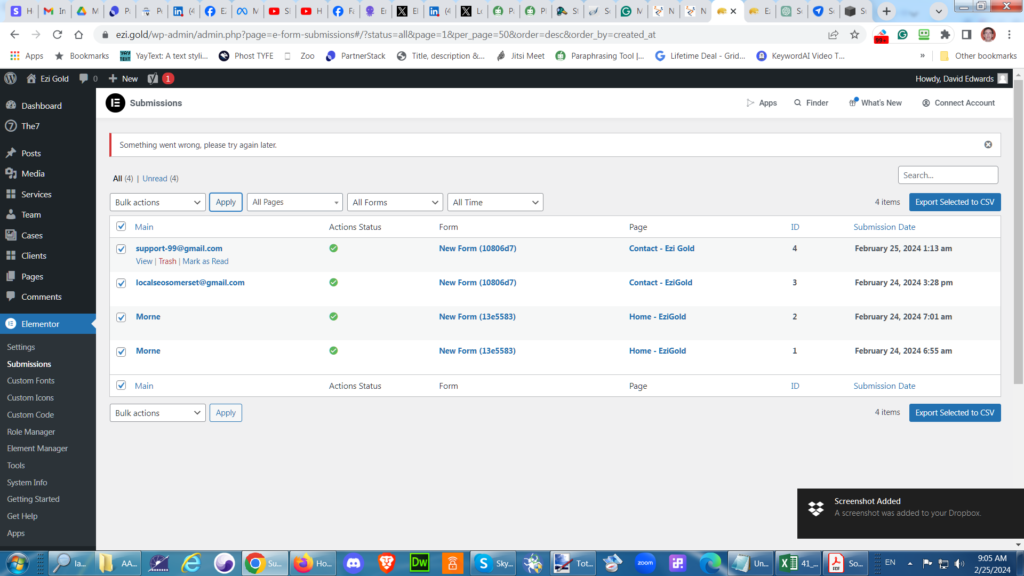
Crucial Steps to Access the Elementor Submissions Move to Trash Error Fix
- Stop searching for a solution on search engines unless you’ve found this post!
- Reach Out to Us for the assistance you need—it’s conveniently located at the top of the screen.
- Provide Your Information Accurately, as this is the ONLY way to ensure that you will receive the fix manually.
- Kindly request assistance within the submission form.
- Seek Professional Help: If you lack knowledge regarding servers & databases, AVOID ATTEMPTING THIS FIX YOURSELF.
Instead, connect with EZi Gold, complete the contact form, and kindly request our assistance in resolving any issues you encounter. For a modest fee, we will dispatch our server administrator or developer to assist you or provide guidance on potential solutions and next steps to rectify any problems.
The post Elementor Submissions Move To Trash Issue – Resolved! appeared first on Ezi Gold.
The Article: Elementor Submissions Trash Issue – Solution Found! Was Found On https://ai.ezi.gold
The Article Elementor Submissions Trash Issue: Discover the Fix! Was Found On https://limitsofstrategy.com


It’s intriguing to see how common issues like the Elementor submissions move to trash error can highlight the challenges within such a vast user community. Your experience searching for solutions resonates with many of us who often hit a wall when facing technical glitches.
It’s true, the challenges we face with tools like Elementor often reflect broader themes in our digital lives. The frustration over submissions moving to trash can feel isolating, yet it’s reassuring that so many people experience similar issues.
You’ve hit the nail on the head. It’s interesting how frustrations with tools like Elementor can reflect larger issues in our digital experiences. Many of us end up feeling a bit lost or overwhelmed, especially when things don’t function as expected.
I appreciate your thoughts on this. It’s interesting how these seemingly minor technical hurdles, like the Elementor submissions moving to trash, can serve as a mirror to the broader challenges we all face in the digital landscape. It’s a reminder that no matter how advanced our tools become, we’re still navigating a lot of complexities.
I completely resonate with your perspective on the Elementor submissions issue. It’s intriguing how these technical challenges—often overlooked as mere glitches—can reflect larger themes we face, both personally and in a digital context.
You bring up an interesting point about how technical challenges like the Elementor submissions issue can reflect deeper themes. It’s true that what may seem like a simple glitch can spiral into a broader discussion about our interactions with technology and, ultimately, ourselves.
The topic of Elementor submissions moving to trash is one that resonates deeply with me and many others in the web design community. As I delved into this issue on my own site, I experienced firsthand the frustration of losing valuable submissions—not just as a technical hiccup, but as a hindrance to effective communication with my audience. It’s compelling to read about your research efforts and the strategies you’ve devised, particularly as this seems to echo a broader challenge many website owners face today: maintaining reliability amidst increasingly complex digital tools.
I completely understand where you’re coming from. The issue of Elementor submissions ending up in the trash is indeed more than just an annoyance; it really does disrupt how we connect with our audiences. I remember when I first encountered this problem on my own site, it felt like I was losing an essential thread in my communication with visitors. Each submission often represents someone’s time and thought, and to think they could just vanish because of a technical glitch feels like a missed opportunity for engagement.
I can relate to what you’re saying about the disruption in communication when submissions go to the trash. It’s almost like having a conversation where someone is trying to express something important, and then you suddenly lose the thread of the dialogue. Each submission is indeed a moment of engagement, and when they slip through the cracks, it can feel like you’re missing out on valuable insights from your audience.
You hit the nail on the head with that analogy. Losing a submission feels like dropping a thread in a conversation that could have led to something meaningful. It’s frustrating because every contribution carries a glimpse into someone else’s thoughts and experiences.
You’ve captured a crucial point about communication. When submissions go unnoticed, it’s not just lost words; it’s a missed connection. Each submission can contain unique perspectives or solutions that could enrich the conversation. It really does feel like a thread dropped mid-conversation, and that lost engagement leaves a gap not just for the audience but for the creators as well.
You’ve brought up an essential aspect of the communication landscape. It’s interesting to think about how each submission is not just words, but rather a piece of someone’s experience or viewpoint that could spark new ideas. When those get lost, it can feel like an unfinished chapter in a story.
You’re spot on about the essence of each submission. It’s easy to overlook how much work goes into that simple act of someone reaching out, whether it’s a query, feedback, or a collaboration opportunity. When those submissions disappear, it feels like a lost connection, a missed chance to engage in meaningful conversation.
I completely understand your frustration with Elementor submissions moving to trash—it really can feel like a betrayal, especially when you’ve put so much effort into engaging with your audience. It’s staggering how vital these submissions are for building connections and gathering feedback, yet technical issues often overshadow that importance.
Your breakdown of the Elementor submissions move to trash error strikes a nerve for many in the web design community. It’s frustrating to see such a prevalent issue lacking in clear documentation, especially from a tool that’s as widely used as Elementor. Your investigation into the absence of resources reminds us that even prevalent platforms can leave users hanging.
I can definitely relate to the frustrations you’ve outlined regarding the Elementor submissions move to trash error. It can be pretty disheartening when you think everything is set up perfectly, only to have those pesky submissions disappearing into the virtual void! I’ve experienced similar issues while managing forms on my own site, and it felt like navigating a maze with no exit sometimes.